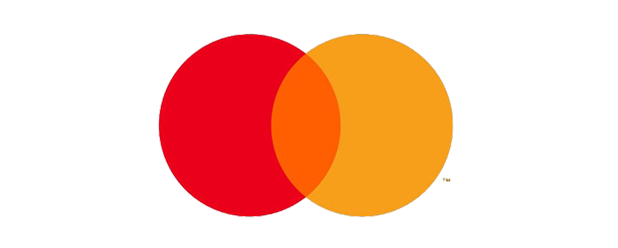Returns
At Become Gladiator, customer satisfaction and service is our main priority. Therefore, the sending and returning of our products is completely free of charge throughout all of Europe! Returning an item is also very simple. Every order includes a return form which outlines the most efficient return process in the following steps.
Return procedure
1. Check whether the product meets all the requirements below. Does it?
- The article must be complete and in case of food (supplements) be unopened
- The article is not damaged or broken (in original condition)
- The product is provided with the factory packaging
Continue to step 2.
2. Please, if possible, fill in the reason for your return on the form that was provided in the envelope or package and proceed to step 3. ( Filling in a return reason is not mandatory, but helps us improving our products & service ).
3. Place the completed form in an envelope with the returned product. To process your return in the most efficient way, please enclose the return form. Request your return with this Link:
https://crossborderreturns.com/Customer/Podobrace/Consumer/Create/.
4. And fill in the necessary data. After we have reviewed and approved your return request we will send a link to your e-mail address. Afterwards, you can download and print your return label by yourself, quick and easy.
5. Put the picklist back and send it along with the package.
6. Finally, deliver the package to a post office or post box near you.
Refund
Once the return has been received and processed by our return department, our finance department will immediately refund the full amount you paid. Online safety is our main priority. Therefore, all returns are processed by our partners MultiSafepay and PayPal, a safe and secure payment agency. This can take up to 5 - 10 working days. Afterpay: If the order has been placed through Afterpay, and has not yet been paid, this order will be cancelled. If the order has already been paid, the full amount will immediately be deposited into the account you specify.